- Home
- Uncategorized
- Fix “Connection Information” on WordPress for Adding Plugin
Fix “Connection Information” on WordPress for Adding Plugin
Have you ever received this “Connection Information” error like this when you first started a wordpress site (maybe you’re staring at it right now):
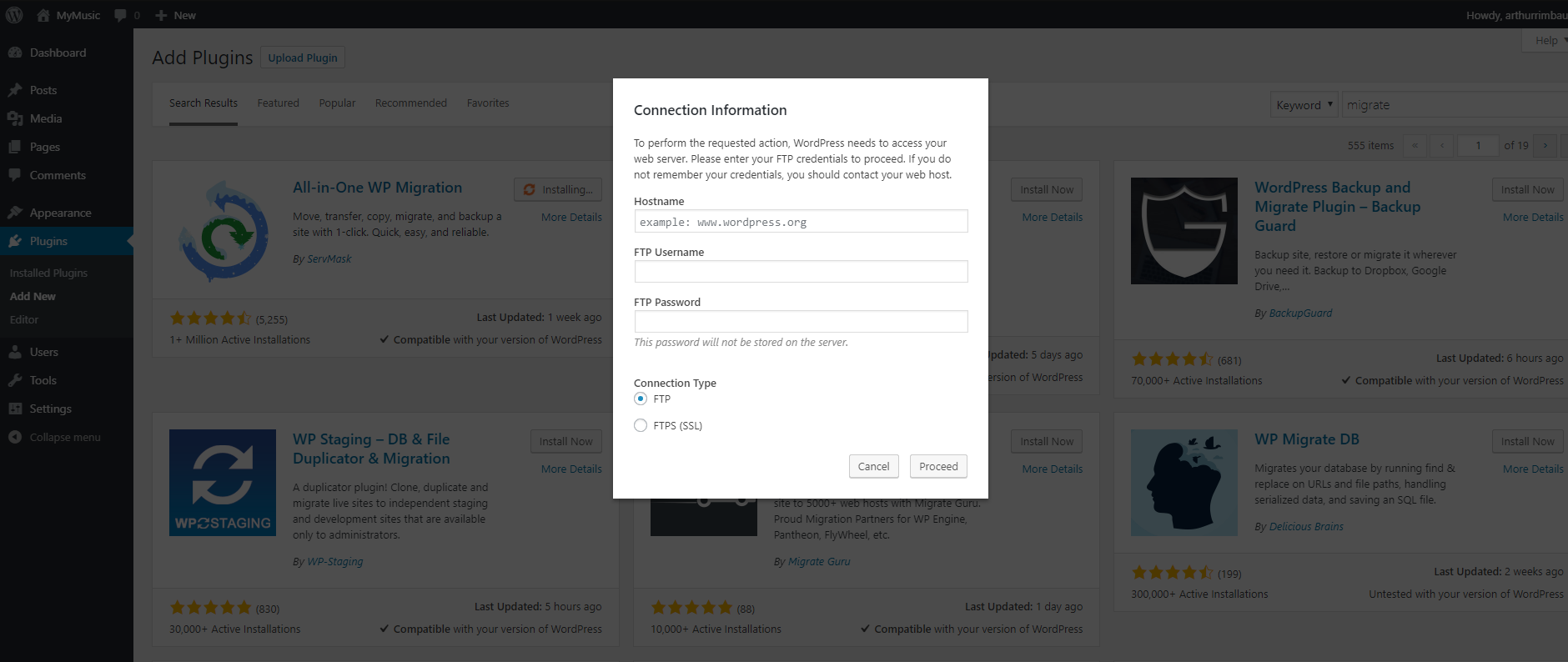
WordPress Problem Adding Plugin Connection Information Prompt
What It Means
All this means is that the WordPress framework doesn’t have the ability to access the files it needs to get to. In the case of adding a plugin, it very well doesn’t have write access to make the new folders and files in the plugins folder. There is a simple solution to this:
How To Fix the “Connection Information” Error
sudo chmod -R 0755 /media/encrypted/wordpressSites/MyAwesomeSite/wp-content/
sudo chown -R www-data:www-data /media/encrypted/wordpressSites/MyAwesomeSite/
How This Works
chmod changes the access rights for different groups of users
chown changes the owner of the directories and files. www-data:www-data is the www-data user and the www-data group which servers like apache2 and nginx will often use to perform computer operations
-R is a lag for chmod and chown that recursively applies the setting throughout the entire file system starting at the provided directory
0775 permission represent the following (7=Full Rights, 5=Everything Except Write):
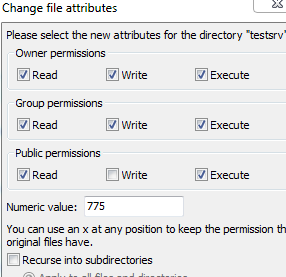
What This Accomplishes
Now you can go back and add all the plugins your heart desires!!!
What If I Don’t Have Access to The Server to Run Commands:
Contact your developer and/or host and ask for their help because it’s quite possible you really do have access to the server fix the connection information error on WordPress when adding the plugin.
If you’re on a cheap shared storage prover, you may want to use the FTP approach that the error message